Template:Infobox Custom
| Template:Infobox Custom |
|---|
Template documentation
This documentation is transcluded from Template:Infobox Custom/doc. [edit] [history] [purge]
Template:Infobox Custom invokes function main in Module:Infobox Custom using Lua.
Unlike standard infoboxes, Infobox Custom allows you to set each row of the infobox manually. The options for each row are: a key/row pair, an image, a map, or a subheader.
Parameters
name
The main header of the infobox.
key#
The text of key #. This should have a corresponding value#.
value#
The text of value #. This should have a corresponding key#.
subheader#
Creates a centered infobox-wide subheader with bolded text.
image#
Creates a centered infobox-wide section to place one or more images onto.
map#
Creates a centered infobox-wide section to place a map into.
Example
{{Infobox Custom
|name = Desert amulet 3
|image1 = [[File:Desert amulet 3 detail.png|link=Desert amulet 3|x150px]]
|subheader2 = Colors
|key3 = Primary
|value3 = {{Colour|#1DECF3|1DECF3}}
|key4 = Secondary
|value4 = {{Colour|#3A6567|3A6567}}
|key5 = Tertiary
|value5 = {{Colour|#114C4E|114C4E}}
|subheader6 = Shapes
|key7 = Primary
|value7 = Heart
|key8 = Secondary
|value8 = Ring
|subheader9 = Map
|map10 = {{Map|3427,2928|mtype=square|r=3}}
}}
| Desert amulet 3 | |
|---|---|
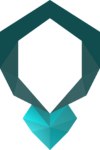 | |
| Colors | |
| Primary | 1DECF3 |
| Secondary | 3A6567 |
| Tertiary | 114C4E |
| Shapes | |
| Primary | Heart |
| Secondary | Ring |
| Map | |
Quick Copy
{{Infobox Custom
|name =
|image1 =
|subheader2 =
|key3 =
|value3 =
|map4 =
}}